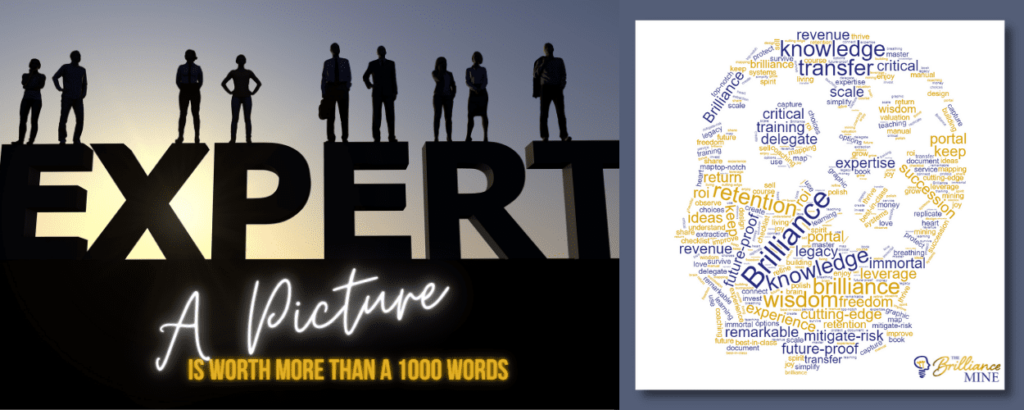
A Picture Is Worth More Than a Thousand Words?!
Can a picture be worth more than a thousand words? Recently, I wrote a Brilliance Nugget about “Saying the right words to the right people.” This got me thinking further about this question: If one had to express the purpose of your business or organization in a few words what would they be? Which words are the keywords?
Then it occurred to me it would be fun to create a word cloud. I came up with a list of keywords. The words need to be single words – or you need to hyphenate them because otherwise they will get split in the word cloud which can change their meaning. And of course, the list of words is far less than a thousand words.
Then I went to an online word cloud generator to create the image you see here. This particular word cloud generator is free and has a lot more options than others I have tested. Your word cloud can take on lots of different shapes, colors, backgrounds, and so forth.
By the way, you can even feed some text into it – such as from your website – and it will generate a word cloud from that. That could potentially be interesting to see. What does the word generator get from your writing as being the key message?

This is the Key Question
“What do you think? What impressions are you left with from looking at this image?“
This question is the key question you need to ask others when you make YOUR word cloud. Get feedback, especially from those you want to work with.
I’m Curious
- What impression are you left with from looking at my word cloud?
- What is the message you are getting from it?
- How do you feel about you making your own word cloud? I’d love to see it!